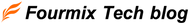* Below is how to cancel via Shopify.
If you are linked to an OMS (order management system) such as Next Engine, you may need to handle the cancellation separately at the linked party as well .
[Prerequisites]
Cancellation: Cancelling an order before it is shipped.
Return: Receiving a product back after it has been shipped.
Refund: Returning a fee that has already been received.
If you are refunding an order that is more than a few months old, we may experience processing errors.
In that case, we will need to ask for your account information and refund your money via bank transfer .
exchange······ This is exchanging a previously sent product for a different product, with the price remaining the same (or the difference being settled). Because exchanges are difficult to manage, some stores have a policy of "no exchanges" or "returning the product and asking you to place a new order."
▼Cancelling an unshipped order
1) Select "Cancel order" from "More actions."

2) Generally, you can leave it as the default and confirm by clicking the "Cancel order" button.
Please correct as necessary.
*If you check the "Replenish inventory" checkbox, the inventory will be replenished after cancellation.
The "Notify..." checkbox means that the system will send an email.

▼ "Partial" cancellation/refund of unshipped order
1) Click Refund.

2) Enter the quantity of the item you want to cancel,
Check the refund amount and then press the "Refund ¥xxx" button.
If you want to get a refund without returning the item ,
Please enter the refund amount without entering the product quantity.

▼Return/partial return of "shipped" order
1) Click "Refund."
"Returns" are also possible, but we do not recommend this as it will make operations more difficult.

2) After confirming that the item has been returned, enter the quantity of the item you wish to cancel,
Check the refund amount and press the "Refund ¥xxx" button to complete the process.
If you want to get a refund without returning the item ,
Enter the refund amount without entering the product quantity.