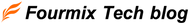▼Report location
In the Shopify left menu, click [Store Analytics] > [Reports] > [Sales by Product].

▼How to use
The "Net Quantity" column is the number of units sold taking returns into account.
Click to sort by most or least.
The measurement period can be changed using the button in the upper left (in the screenshot, it shows "June 11th - July 11th, 2024").
If you want to do more detailed analysis, you can also download the CSV using the Export button in the top right.
Click to sort by most or least.
The measurement period can be changed using the button in the upper left (in the screenshot, it shows "June 11th - July 11th, 2024").
If you want to do more detailed analysis, you can also download the CSV using the Export button in the top right.