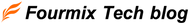Merging accounts
This is the operation when you want to merge two customer accounts into one .
▼Procedure
Shopify left menu > [Customer Management] > The customer's old account (the account you want to delete)
Click > More Actions > Merge Customers.

Under Find customers to merge, search for and click the correct account.

Your Merged Customers will be displayed below.
Click View integration details in the upper right to verify that everything is correct.

Please check your email address carefully.
If there are any changes, edit your contact information.
After checking, click Merge.
The message [Confirm your integration?] will be displayed.
If you are happy with the changes, click Confirm to complete the process.
*Note: Email addresses with "No previous account" do not have a My Page.
If you wish to merge with this service, you will need to register as a member again.
・The address will be displayed with the block number and subsequent parts omitted .
If you are unsure which is correct , change the default address after merging.