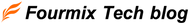* The following are the steps on Shopify, so if you are using another OMS (order management system) such as Next Engine, you may also need to perform the same operations on the linked system .
▼Procedure
1) Click Edit.

2) If you need to add or remove any products, please adjust the quantity.
You can also add products using the search box.
There is no direct input field for cases such as "I want a refund even though the number of items is the same,"
Adjust the amount by clicking on "Apply Discount".

3) Click “Update order” to finish.
*If you do not want to notify your customer when updating your order, uncheck the [Notify customer] checkbox before clicking [Update order].