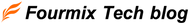This time, we will introduce "Easy FAQ Page, Customer FAQs", an app that allows you to easily create FAQ pages on Shopify. It does not require special code editing and the creation method is simple, so it is an app that you should definitely use.
About "Easy FAQ Page, Customer FAQs"
This is a simple and easy-to-use Shopify app that allows you to create FAQs. Several templates are available, so you can easily implement them without editing any code.
The features are as follows:
- Creating and categorizing FAQs
- Operation is easy and simple
- Design Editing
- Search the FAQs
You can create an unlimited number of categories, so even if you want to post a large number of questions, you can separate them by category.
Plans and Features
The plans and features are as follows:

Depending on the plan, there are restrictions on the maximum number of FAQs and the types of templates that can be used. Search functions and category embed codes are also only available with paid plans.
Install our app
First, install the app from here .

When you click "Install app" on the installation screen, you will be redirected to the management screen.

Create a FAQ
1) Create categories
First, create categories for "products," "orders," "shipping," etc., as dividing them into categories will make it easier for users to find the information they need.
Click "Add Category " on the "Categories" tab to create a category.

Enter the category name in "Category Name", check "Enable Category", and click "Save".
Similarly, create all the categories you need.

Next, create the FAQ content to be posted.
Click on the tab "FAQs > Add FAQ".

Enter your question and answer in "Question", check "Show FAQ on page", select the desired category in "Category", and click "Save".

3) Design editing and settings
Finally, edit and set the design of the FAQ page. Click the "Design & Settings" tab.
In "FAQS PAGE URL", set the URL of the FAQ page. The default is "a/faq", so there is no need to change it unless you have a preference.
* Do not change anything here and proceed with the settings.

・"Display Settings"
You can show or hide each question item, and change or set the display order.
The check items are as follows.
☑︎Hide FAQs from uncategorized category
☑︎Sort categories alphabetically
☑︎Sort FAQs alphabetically
☑︎Don't categorize FAQs (This would show all FAQs flat)
*Only alphabetical order of categories can be set here.

・"Global settings"
Edit the header, footer, title, etc. of your FAQ page.
The check items are as follows.
☑︎Show intro text ( You can add a description below the title )
☑︎Show footer text ( You can add an explanation below the FAQ )
☑︎Show page title ( Displays and sets the title of the FAQ page )
☑︎Page is under construction ( You can display a message such as "Page is under maintenance ")
※Only the title is set here

・"Template Selection"
Choose a FAQ template.
*The free plan allows you to choose from two patterns, while the paid plan (Professional) allows you to choose from up to four turns.
" Choose Template ": Select a template from the drop-down menu.
"View demos for each template": You can view the demo screen for each template in the accordion menu.

・"Template configuration"
You can edit the design of the FAQ.
You can select an item to edit from the menu bar at the top right of the screen and see a preview on the left side of the screen.
You can also adjust the width using "FAQ accordian width" and set the margin from the header using "FAQ Page top padding."

Once you have completed all the settings, click "Save".
Add an FAQ page to Shopify
Now that you have created your FAQ, you need to add it to your Shopify menu. Here's how to create an FAQ page in Shopify.
First, click "View FAQs page" in the upper right corner of the app management screen to open the preview screen.
Get the page URL from the preview screen.

From the admin screen, go to "Online Store > Click Menu > Main Menu .
Here we add it to the main menu.

Click "Add menu item" and enter the title and URL of your FAQ page.

Click "Add" to save and complete.
This time we introduced "Easy FAQ Page, Customer FAQs," an app that allows you to easily create FAQ pages on Shopify.
By setting up an FAQ page, you can expect to improve customer satisfaction and streamline customer support operations, such as providing support for purchasing and usage.
You can use it for free without having to edit any code, so please give it a try.
■Operating company introduction
Formix is a Shopify Certified Partner .
Of course, you can switch to Shopify from other platforms.
"This is my first time building an online store, but I'd like to get started."
"I'm a bit worried about building a site on Shopify right from the start."
For customers who wish to do so, we can also propose initial construction on other platforms.
Please feel free to contact us regarding post-publication operations.
▶For inquiries regarding Shopify construction, please click here
▶For inquiries regarding EC site operations and logistics management, please click here