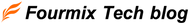This time, we will explain the app "Instafeed" that allows you to display your Instagram feed.
There are many apps that display Instagram feeds on Shopify, but based on the number of adoptions and reviews, we recommend the app "Instafeed."
<Table of Contents>
・Recommended for these people!
- Link with your Instagram account and display the feed on the site
- Layout can be selected as grid or slider
- When you click (tap) on a post, you can display a pop-up of the post or set a link to Instagram.
・With the paid plan, you can choose the layout for PC/SP, tag products, and display content by hashtags.
-The layout is fixed in the free plan.
・The app management screen is in English. *There are no complicated settings and it is simple, so the setup hurdle is not that high.
・Those who are focusing on Instagram
・Those who want to display their Instagram feed on their site for free
*This is written under the assumption that you have already opened a store on Shopify.
(1) Access the “Instafeed ” introduction page on the Shopify App Store.
https://apps.shopify.com/instafeed?locale=ja

Click "Add App" on the screen above.
(2) Click the “Install App” button on the installation screen.

(3) The Instafeed admin screen home page will be displayed. Click the “Connect with Instagram” button in the upper left to connect to Instagram and the setup will be complete.

What did you think?
This time we introduced the Shopify app " Instafeed ".
Please use this feature if you want to display your Instagram feed.
■Operating company introduction
Formix is a Shopify Certified Partner .
Of course, you can switch to Shopify from other platforms.
"This is my first time building an online store, but I'd like to get started."
"I'm a bit worried about building a site on Shopify right from the start."
For customers who wish to do so, we can also propose initial construction on other platforms.
Please feel free to contact us regarding post-publication operations.
▶For inquiries regarding Shopify construction, please click here
▶For inquiries regarding EC site operations and logistics management, please click here