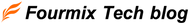This time, we will explain the Shopify apps "Order Printer" and "Order Printer Pro: Invoice App", which allow you to create receipts and invoices.
In Shopify, you can issue invoices by default, so you can modify the invoice template to use it as a receipt. Therefore, if you only need to issue a receipt, there is no need to use the app.
However, if you also need to issue documents such as delivery notes along with receipts, you will need to use an app, so please make use of the app we will introduce here.
<Table of Contents>
・How to install "Order Printer"
・How to install "Order Printer Pro"
・How to use "Order Printer Pro"
・How "Order Printer Pro" actually looks
This is an app that allows you to issue receipts and delivery notes, which are necessary for EC operations.
| item | Fee |
Template Customization |
Document printing |
Download documents |
| Order Printer | free | 〇 | 〇 | × |
| Order Printer Pro | $10/month *Free if the number of orders is less than 50 | 〇 | 〇 | 〇 |
If you need a system to download documents such as receipts via email or the web, you can use "Order Printer Pro", which will enable you to download documents from the order completion email and your personal page.
■How to install "Order Printer"
*This is written under the assumption that you have already opened a store on Shopify.
(1) Access the “Order Printer ” introduction page on the Shopify App Store.
https://apps.shopify.com/order-printer?locale=ja

Click "Add App" on the screen above.
(2) Click the "Install App" button on the installation screen. This completes the installation.

■ How to use "Order Printer"
(1) On the "Order Printer" homepage, click the order number for which you want to issue a receipt or delivery note.

(2) Check the “Packing slip” box under Templates and click the “Print” button in the upper right.

■How to install "Order Printer Pro: Invoice App"
(1) Access the introduction page of “Order Printer Pro: Invoice App” on the Shopify App Store .
https://apps.shopify.com/order-printer-pro?locale=ja

Click "Add App" on the screen above.
(2) Click the “Install App” button on the installation screen.

(3) Check the text on the Welcome page and click “Next”.

(4) Click “Start free trial” on the same page.

(5) Click “Approve” on the “Approve Subscription” screen to complete the installation.
Clicking Approve will begin billing.

■ How to use "Order Printer Pro"
[If you want to be able to download receipts from email]
(1) Select "Automated PDFs" from the APP screen menu and click "Setup PDF link."

(2) Make the following settings and click "Next step".
・PDF paper size: Select the size you want users to download
・Where do you want to add this PDF link?: Select the location to download the PDF
(This time, select "Order confirmation email")
・Text for the PDF link: Enter the text to be displayed in the download link area

(3) Follow the steps below to set up, then click "Done!" to complete the setup.
・Step 1: Click "click to copy" and copy the code.
・Step 2: Click "Shopify admin -> Settings -> Notifications" and go to the page where you need to add the code.
・Step 3: Copy and paste the code you just copied into the "HERE" code area and click "Save"

■ How "Order Printer Pro" actually looks
By placing a test order on the website, you will receive a confirmation email with
You can see that the PDF download link has been added.
What did you think?
This time we introduced the Shopify apps "Order Printer" and "Order Printer Pro: Invoice App".
Please feel free to use this function when creating receipts and delivery notes.
■Operating company introduction
Formix is a Shopify Certified Partner .
Of course, you can switch to Shopify from other platforms.
"This is my first time building an online store, but I'd like to get started."
"I'm a bit worried about building a site on Shopify right from the start."
For customers who wish to do so, we can also propose initial construction on other platforms.
Please feel free to contact us regarding post-publication operations.
▶For inquiries regarding Shopify construction, please click here
▶For inquiries regarding EC site operations and logistics management, please click here