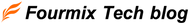This time, we will explain "FraudBlock Fraud Prevention", which can prevent fraudulent use.
"FraudBlock Fraud Prevention" is an app that can automatically cancel fraudulent use.
<Table of Contents>
・Recommended for these people!
・High-risk orders can be automatically cancelled
- You can set whether or not to send a cancellation email to users who cancel via the app.
- You can set whether or not to return the stock of products that have been canceled via the app.
・Whitelist can be set
・For orders other than "high" risk, you must manually decide how to handle them
・The app management screen is in English
・There is a limit to the number of orders per month depending on the plan, so if there is a sudden increase in orders, you will need to change your plan.
- People looking for an easy-to-install fraud prevention app
- Those who want to start preventing fraudulent use at a low cost
<Price>
Free for up to 30 orders
Up to 200 orders $4.95/month
Up to 500 orders $19.95/month
500 orders or more: $29.95/month *14-day free trial
*This is written under the assumption that you have already opened a store on Shopify.
(1) Access the “FraudBlock Fraud Prevention ” introduction page on the Shopify App Store.
https://apps.shopify.com/fraudblock-fraud-prevention?locale=ja

Click "Add App" on the screen above.
(2) Click the “Install App” button on the installation screen.

(3) The FraudBlock Fraud Prevention administration screen home page will be displayed and the installation will be complete.

To enable the app, check "Enable FraudBlock" in Your settings to begin the automatic cancellation process for orders determined to be high risk.
In the store management screen, there is an item called "Fraud Analysis" in "Order Management > Individual Order Details Screen". If this fraud analysis is "high", the order will be automatically canceled. (The red frame in the screenshot below)
You can also click "Check full analysis" to see the factors that led to the fraudulent use.

What did you think?
This time we introduced the Shopify app "FraudBlock Fraud Prevention."
Please use this feature to prevent fraudulent use.
■Operating company introduction
Formix is a Shopify Certified Partner .
Of course, you can switch to Shopify from other platforms.
"This is my first time building an online store, but I'd like to get started."
"I'm a bit worried about building a site on Shopify right from the start."
For customers who wish to do so, we can also propose initial construction on other platforms.
Please feel free to contact us regarding post-publication operations.
▶For inquiries regarding Shopify construction, please click here
▶For inquiries regarding EC site operations and logistics management, please click here