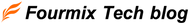This time, we will explain the Japanese version of Back in Stock, "Restock Notification Supporter."
"Restock Notification Supporter" is an app that automatically notifies you by email, SMS, and LINE when a product is back in stock.
By sending notifications to customers who missed a purchase opportunity because the product was sold out, when the product is back in stock, you can increase your conversion rate.
The management screen is easy to read in Japanese, and it can be quickly implemented without coding.
<Table of Contents>
・Recommended for these people!
- Automatic email, SMS and LINE notifications available when products are back in stock
- You can also use the reservation request function for made-to-order products.
- A dashboard function that allows you to easily check numbers such as the number of clicks and purchases in graphs
- Email and SMS templates can be edited (except for the free plan)
- Stock alert feature that notifies you when your stock level falls below a set amount (except for free plans)
The free plan has limited functionality
・There is a limit to the number of restock notification applications for each pricing plan.
・Those who want to prevent popular products from running out of stock and maximize sales opportunities
・Those who want to encourage customers to return to their stores
・Those who want to improve the efficiency of inventory management
Number of email and SMS restock notification requests: Free: up to 5
$9.50/month for up to 50 emails
$15/month: up to 150 emails
$35/month: up to 1,000 emails
*This is written under the assumption that you have already opened a store on Shopify.
(1) Access the “Restock Notification Supporter” introduction page on the Shopify App Store.https://apps.shopify.com/shopify-application-306?locale=ja

Click "Install" on the above screen.
(2) Click the “Install” button on the installation screen.

(3) The Restock Notification Supporter management screen home page will be displayed and the installation will be complete.
You can edit various settings such as the email template, sender email address, and product tags for products to be excluded from restock notifications.

After completing the settings on the app management screen, go to Online Store > Customization > Embedded App > Turn on the Restock Supporter setting and save.

What did you think?
This time we introduced the Shopify app "Restock Notification Supporter."
If you are considering implementing the restock notification function, please make use of it.
■Operating company introduction
Formix is a Shopify Certified Partner .
Of course, you can switch to Shopify from other platforms.
"This is my first time building an online store, but I'd like to get started."
"I'm a bit worried about building a site on Shopify right from the start."
For customers who wish to do so, we can also propose initial construction on other platforms.
Please feel free to contact us regarding post-publication operations.
▶For inquiries regarding Shopify construction, please click here
▶For inquiries regarding EC site operations and logistics management, please click here