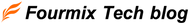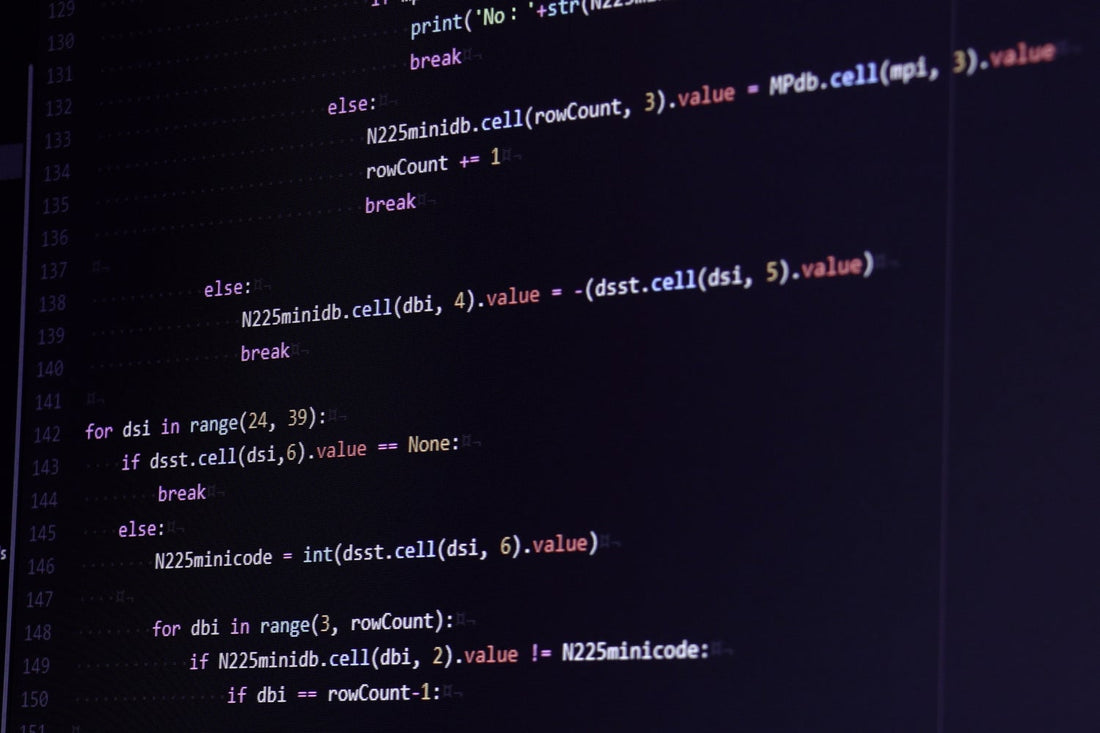I would like to write about Amazon Web Services (AWS).
The target is for AWS beginners.
This time, I will introduce how to create an account.
■ What to prepare ・E-mail address ・Password ・Credit card information
(1) Open the official page and press "Sign up now for free" on the upper right

■ aws official page
https://aws.amazon.com/jp/
(2) STEP 1/5

・E-mail address
・Password ・AWS account name (enter anything you like)
Enter

The password is automatically generated and stored by google.
By the way, if you enter STEP1 and proceed, it seems that an account will be generated at this stage. If you close the browser in the middle, you will have to log in with the email address and password you entered before continuing.
(3) STEP2 /5 - Contact information

Enter your AWS usage and contact information.
(4) STEP3/5 - Billing information

Enter your credit card information.
(5) STEP4/5 - Identity verification


Enter your mobile number and confirm your identity by SMS.
(6) STEP 5/5 - Select a support plan
I chose basic support (free).
Account creation is now complete.
Again, you can log into the dashboard as root with your email address and password.
(Bonus) Things to do after creating an account
After creating an account, there are a few things that need to be done.
Here are two that I think are particularly important:
[1] Setting up multi-factor authentication (MFA)
Using Multi-Factor Authentication (MFA) with AWS
https://docs.aws.amazon.com/ja_jp/IAM/latest/UserGuide/id_credentials_mfa.html
When logging in, you can increase security by adding authentication information from your smartphone.
[2] Create a regular administrator user
■ Creating the first IAM administrator user and user group
https://docs.aws.amazon.com/ja_jp/IAM/latest/UserGuide/getting-started_create-admin-group.html
The user (root user) assigned at the time of account creation has all privileges, including billing, so create a separate administrator user and do not use it on a regular basis.