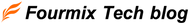This time, we will explain the optional feature "Site Search" that MakeShop recommends . We will introduce the overview, benefits, and function details of "Site Search".
【table of contents】
-What is MakeShop's site search option?
・Benefits of the site search function
・Introduction of detailed functions
■What are MakeShop's site search options?
By displaying candidate words when a search keyword is entered and displaying links to images and detailed pages, the quickest and smoothest way to reach information can be achieved, reducing opportunity loss when searching by keyword and enabling the provision of new products.
■ Benefits of the site search function
Improved usability
By using site search, you can quickly display the information users are looking for, allowing them to continue browsing your site without stress and preventing them from abandoning the site.
Understand user needs
By analyzing search history, you can understand "what information users want," "what information is lacking on the site," "how difficult it is to find related articles," etc., which can lead to improvements to your site.
・You can expect an increase in conversion rates
According to a survey by NTT Resonant (※), 70 % of users who visit an EC site first conduct a keyword search. In addition, the purchase rate of users who reach a product via a keyword search is nearly 10 times higher than other routes, so you can expect an increase in conversion rates.
※Reference URL:
https://pr.goo.ne.jp/goo/2022/27744/
https://searchsolution.goo.ne.jp/report/howto-ec-ux-personalize/#anc01
■ Introduction of detailed functions
We will introduce the main features of the site search option.
1. Preventing " 0 hits" that cause users to abandon the search box by improving the front of the search box
When entering keywords in the search box, candidate words, images of recommended products linked to the candidate words, and links to their detail pages are displayed. This prevents zero- item hits that cause users to abandon the search and leads directly to the most suitable product information, which leads to increased conversions.

(Image source: https://www.makeshop.jp/main/function/sitesearch/ )
2. Easy and safe service introduction
The site search option can be implemented simply by pasting the specified tag. It can be easily started with an implementation method that does not require modification of existing systems.
3. Efficient product information crawling
You can collect only the items necessary for a search, such as product name, image, price, and summary, and create a database.
4. Product information updates are automatically reflected
When product information posted on the site is updated, the database of the site search option is linked and the latest information is automatically reflected.
5. Encourage users to browse and increase their purchasing motivation
The recommendation function displays products that match the user's interests and concerns. By suggesting products that match the user's needs, it encourages browsing of the site.
Initial fee: 66,000 yen (tax included)
Annual fee: 132,000 yen for up to 10,000 items (tax included)
Up to 50,000 items: 660,000 yen (tax included)
*The monthly number of searches is capped at 100,000. If the limit is exceeded, a separate quote will be provided.
What did you think?
This time we introduced the optional feature "Site Search."
If you are considering measures to improve your purchase rate (conversion rate), please make use of this.
If you would like more detailed information or case studies, please feel free to contact Formix.
■Operating company introduction
FORMICK is an official partner of "MakeShop" and "Cloud EC" .
Of course, it is possible to switch from other platforms to "MakeShop" or "Cloud EC", but for customers who say "This is my first time building an online store, but I'd like to give it a try," we can also make suggestions regarding the initial construction.
Please feel free to contact us regarding post-publication operations.