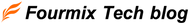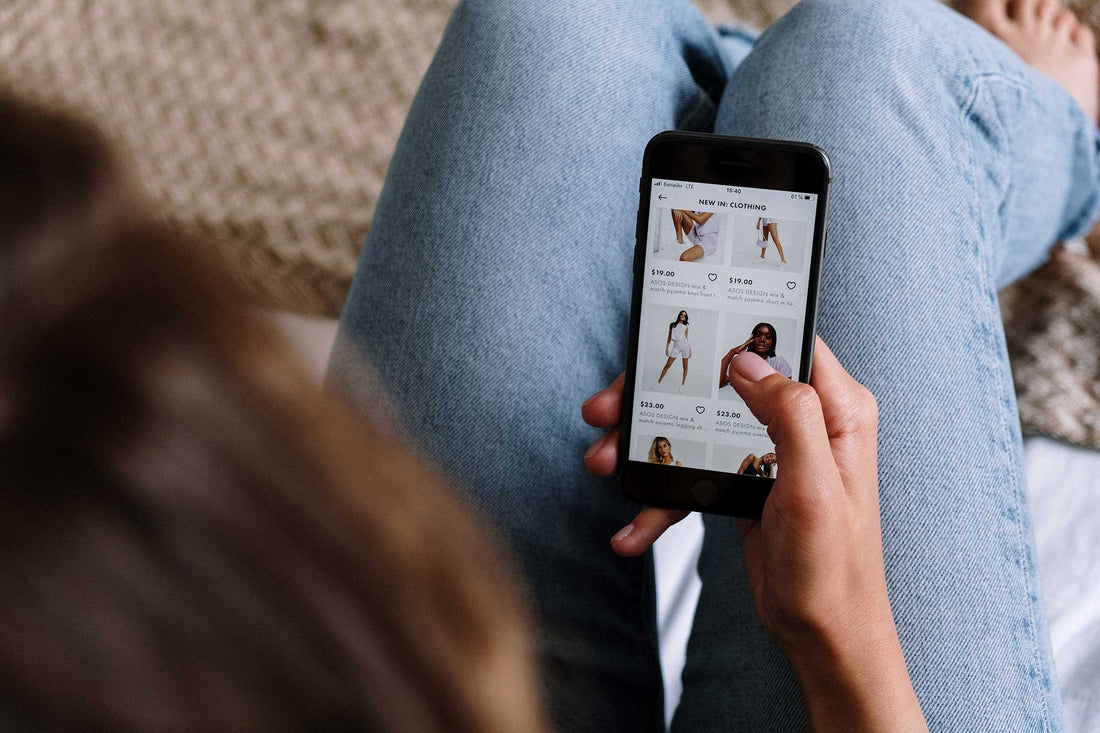This time, we will explain the Shopify app "Product Filter & Search" from Boost Commerce. "Product Filter & Search" is a standard app that allows you to enhance search functions such as narrowing down searches.
<Table of Contents>
This app is recommended for sites that have issues with product searches, such as having a large number of products and making it difficult to find the desired product using Shopify's default search function.
- Full text search possible
- Search items can be customized → Search by title, vendor, product type, tag, and SKU
- Product search possible using suggestion function
- Extensive filter options for intuitive searches: boxes, lists, color swatches, range sliders, etc.
-Only in-stock items can be displayed
*This is written under the assumption that you have already opened a store on Shopify.
(1) Access the Product Filter & Search introduction page on the Shopify App Store.
https://apps.shopify.com/product-filter-search?locale=ja

Click "Add App" on the screen above.
(2) Click the “Install App” button on the installation screen.

(3) Select one of the two layout options and click the “Select layout” button.

(4) The product will be loaded and the app will begin to set up. Once loading is complete, the page will automatically switch to the next page.

(5) Now that the setup is complete, you can check how the filter looks with the default settings. Click "Preview the filter" to see how it looks.

The preview (default settings) looks like this:

(6) After checking the preview, you will be redirected to a screen to confirm the settings.
Select "It works. What's next?", click the "Next" button, and register your email address to start your 14-day free trial period.

You can check how it will look on the front of the store on the official demo site.
・Official demo site
What did you think?
This time we introduced the Shopify app "Product Filter & Search".
If you are considering improving your search function, please make use of this.
■Operating company introduction
Formix is a Shopify Certified Partner .
Of course, you can switch to Shopify from other platforms.
"This is my first time building an online store, but I'd like to get started."
"I'm a bit worried about building a site on Shopify right from the start."
For customers who wish to do so, we can also propose initial construction on other platforms.
Please feel free to contact us regarding post-publication operations.
▶For inquiries regarding Shopify construction, please click here
▶For inquiries regarding EC site operations and logistics management, please click here